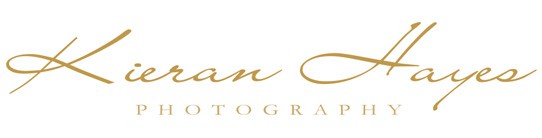OSEE G7 Pro review.

My in-depth OSEE G7 Pro review
Hello and welcome to my OSEE G7 Pro review where I talk you through my experiences with the G7 Pro, it’s features and why I believe this is an outstanding field monitor.
With the addition of touch screen and camera control this field monitor now has all the tools you need for 2025 and beyond.
With the touch screen navigating the menus is now super easy, fast and so intuitive.
Camera Control is amazing for streamlining your workflow, having Shutter speed, Aperture, ISO and the ability to start and stop recordings all on the large 7 inch screen make it a breeze to use.
You can watch my full OSEE G7 Pro review video below where I talk you through all it’s features and tools.
OSEE G7 Pro Features
- 7 inch IPS 4k Ultra HD display that’s sharp and vibrant.
- 10 Bit panel and colour fidelity V2 chip.
- With 3000 nits of brightness for daylight use.
- Touch Screen for ease of use and simply menu navigation.
- 1,300:1 Improved contrast ratio
- Colour calibrated screen for precise colour reproduction.
- Camera Control I love this feature and I am going to explain this in far more detail in a minute…
- Dual Inputs… both HDMI and SDI with loop through outputs of course.
- It can be powered via NPF battery, V mount battery, USB C or a suitable power supply.
- There are LUTS preloaded and you can also load your own LUTs via the sd card slot if you want.
- You have multiple on screen tools like False colour, Focus Peaking, Zebras, Wavefrom, vector scope, histogram, Audio FL meters and more.
- 8 User Intereface presets you can program to your liking.
- And finally you can also power your camera via the USB C PD port
Display performance
The Osee G7 Pro is a Professional ultra bright 7 inch field monitor and when I say this is ultra bright, I really do mean it’s very bright with 3000 nits, so, using this monitor in bright daylight is no problem at all.
It also uses an IPS panel so you have a very wide viewing angle of 178 degrees with little to no loss of colour fiedlity.
It comes colour calibrated and with it’s 10 bit panel and colour fidelity v2 chip it can reproduce 1,073 million colors.
The Color-Fidelity V2 chip has internal 22-bit precision and can precisely display HDR and camera Log signals as a result.
LUTS
It supports HLG, PQ, and most camera logs like Arri, RED, Nikon and SONY. So it’s ready to go straight out of the box.
You can also upload you own LUTs via the sd card slot on the G7 Pro.
Touchscreen
The other big addition to the G7 pro is that it is now has a touchscreen so navigating the menus and settings is a pure breeze.
As I just mentioned the menu there, now is a good time to say this is a pre-release model so the firmware used for the review video above is not the latest version.
So if you are one of the early purchasers of this model then be sure to upgrade the firmware to the latest version. In fact you should always check your firmware version whenever you buy your G7 Pro.
The touchscreen control really does streamline the use of this monitor though with several very handy shortcuts built in. More about them in a few minutes though.

Inputs
The G7 Pro is equipped with 3G-SDI and 4K HDMI inputs and loop through outputs. So you can connect them to almost any DSLR, consumer, or professional camera.
The HDMI input is compatible with inputs up to 4K30p.
How to power it.
It can be powered via standard NPF batteries as you can see in the photograph above, the NPF battery simply slips into the battery mount. You can also power it via V-mount batteries with the supplied D-TAP to dc plug cable which plugs into the DC socket that you can see in the photograph above. It can also be powered via a suitable mains adaptor via the dc socket.
Finally it can also be powered via the USB C port from a USB PD charger or powerbank etc…
You can also power your camera via USB PD from the monitor if you want.
This monitor seems to be fairly efficient and it can keep going for hours on a single charge. This is another improvement over the G7 model.
Please note there are no batteries actually supplied with this monitor and I always recommend buying high capacity batteries or even better using V mount batteries.
You can get reasonably priced high powered V mount or NPF batteries via the Neewer website here and don’t forget my Neewer discount code HAYES21 to save yourself 21% off the price.
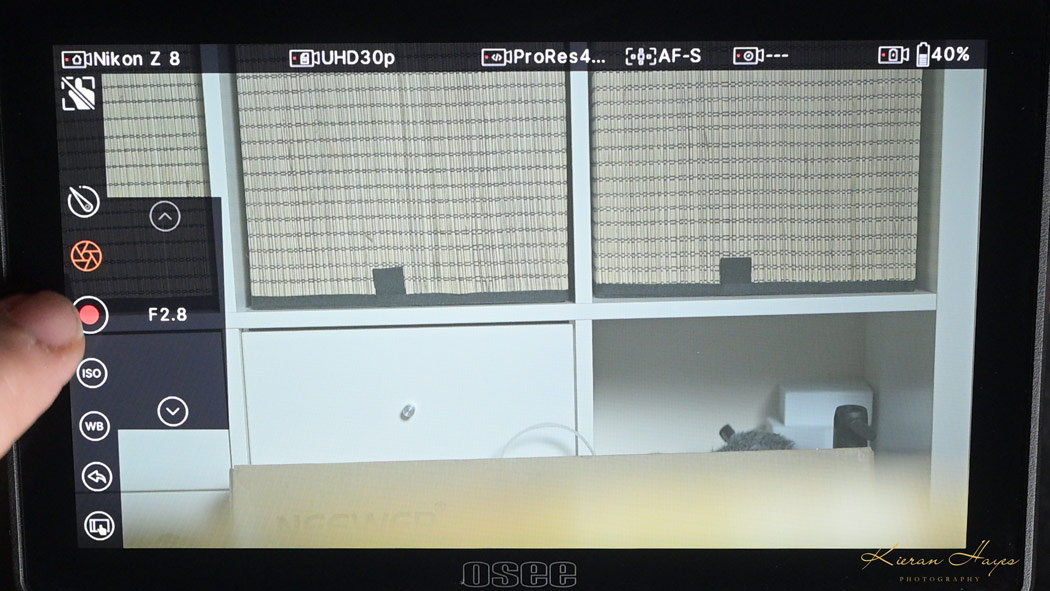
Camera Control
One of the things I really love about the G7 pro is the camera control facility, this is so incredibly handy as you don’t need to transition back to the camera to adjust any settings as they are all there in front of you.
For example if you are shooting a scene and you want to adjust your depth of field and you are at F5.6 and you want a shallower depth of field like F1.8 for example.
Instead of going at the camera and adjusting the dials you can just lightly tap the screen and adjust the aperture by gently tapping on the screen.
That gives you greater control and far less jitter in your image.
So, I can easily control my Z8 or Z6iii from this monitor, I can start or stop recordings or change the aperture, shutter speed and ISO in an instant.
At the time of doing this review the Z8 is not listed as being compatible but it works perfectly with it and it also works perfectly with my Z6iii.
You can check the latest price of the OSEE G7 Pro field monitor here.
I will be adding more details to this OSEE G7 Pro review in the coming days….
Also please note I have affiliate links in this article and while it doesn’t cost you anything to use them if you purchase via them I might make a slight commission from it which helps me support this website and my Youtube channel.
Kieran.
OSEE G7 Pro Review : Best Field Monitor for 2025?

This OSEE G7 Pro review dives into the features, tools and improvements in the G7 Pro like 3,000 nits, 1,300:1 Contrast ratio, camera control, touch screen...
4.8
Pros
- Light
- Bright
- Camera Control
- touch screen
- colour calibrated
- 10 bit IPS panel
Cons
- No battery supplied
- Not a budget monitor