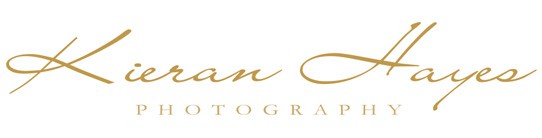Neewer MS150C Review and is it worth it?
Welcome to My Neewer MS150C review
In this Neewer MS150C review video I walk you through everything you need to know about the MS150C including what you get with it, how you use it and all of its features including how to use it via the app and what special effects you get with it.
In this video I run you through the unboxing and set-up process and explain how the MS150C can be powered three different ways including two different battery powering options and I show you how to pair it and set it up on the Neewer app so you can control it remotely.
The above video is clearly broken into dedicated chapters so it’s easy to find out more about the features you are looking for. Like for example if you wanted to know how quiet the fan is then I explain the different fan modes and what noise levels you can expect from the fan and how utterly quiet it can be in whisper or Low mode.
If you have any questions after watching the video then do please feel free to ask them, I am only too happy to help and don’t forget my Neewer Discount Code HAYES21 gets you 21% off all Neewer products on their website.
Please also note if you use my discount code I might get a slight commission but it doesn’t cost you anything in fact you save 21% off the price so it’s a win win for everyone and I can then produce more helpful content like this then.
See you out there,
Kieran.
Neewer MS150C Review and just how good is this video light

In my Neewer MS150C review I walk you through exactly how good this RGB light is, what you get with it, how to use it via the app, how quiet the fans are...
Editor's Rating:
4.7
4.7
Pros
- The Neewer MS150C video light is lightweight, super quiet, very bright, can be powered 3 different ways including via battery power and can be controlled via IOS and Android devices with the Neewer App.
Cons
- The output power drops when battery powered and it needs a v-mount battery or two NPF batteries and a special plate to work via NPF batteries.