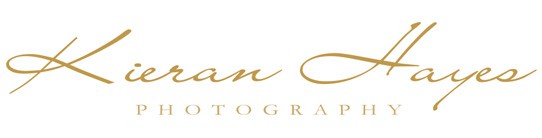My Luminar Neo Review, Price and is it any good in 2025?

My 2025 Luminar Neo review of version 1.22.1
In this Luminar Neo Review, we will be diving into its key features and their benefits, giving you an in-depth look at what makes Neo a standout choice for every type of photographer in 2025.
Luminar Neo is full of amazing AI features that not only speed up your editing but utterly transform the results you can now achieve. The combination of the sublime Expansion packs and AI tools has made this one of the best all-round editing platforms out there right now.
With its user-friendly interface and advanced editing tools, it seriously helps us photographers bring our creative vision to life. From its AI-powered enhancements to customizable presets, Luminar Neo provides a seamless editing experience that is sure to elevate your photography.
I have this review broken into sections, so please do feel free to skip through to the relevant section for you, now if you want to kick back and drink a cup of coffee and read the whole thing then come on and let me walk you through it all.

Luminar Neo Price
At the time of writing this Luminar Neo Review, there were several different Luminar Neo prices available as both a Lifetime purchase or as a subscription package, up until recently I would have said the outright purchase option was the one to go for but with the rapid advances in AI technology and given how quickly editing software changes today I have swung back to the subscription model as I feel it just offers far better value for money in the long term.
Luminar Neo for only $71.10 per year and a free gift, interested? Then read on…
Luminar Neo lifetime purchase
The once-off Lifetime price is $249.-
Please note this does not include any future Neo Extensions and any new upgrades are not included also.
Luminar Neo Price of only $71.10 a year?
How is it possible that the yearly Luminar Neo Price is only $71.10? Well, there are a few little tricks to that, if you go to the Skylum website you will see it’s $11.95 on a month-by-month basis or you can pay per year which costs a total of $99.- but you can buy it a lot cheaper than that by following my special offer tricks below get that crazy low price you need to use my Special Luminar Neo Discount code below to get an extra 10% off and don’t forget to try my free gift trick which I have listed below to get even more value for money.
So your final Luminar Neo Price is just $71.10 for a year. How good is that considering everything you get with this editing platform.
Don’t forget the Free Gift section which is next.
In the subscription plans you get all future upgrades and all the extensions listed below are also included.
Get a Free Gift with your purchase
If you are going to purchase Neo then don’t miss out on my free gift hack, it takes a second and you will get a completely free gift from Skylum included in your purchase.
Simply go the the Skylum website and proceed to purchase whichever package you are interested in, then just before you go to the checkout section pretend to exit the page by moving your mouse toward the top of the screen and a pop-up will appear, this is where Skylum will give you a free gift if you continue your purchase.
So fingers crossed you saved some money with my review promo code and now you got a free gift too, how cool is that 🙂
I should mention here that if you purchase Neo via my discount code or via any link in this review I might get a slight commission for approved sales, it costs you nothing to use my link or code in fact you save money… I use this commission to keep this website running and to write reviews like this one. It also helps to pay for a tree to be planted.
If you want to see Luminar Neo in action then please feel free to check out my full Luminar Neo Review video below or read on for more information on Luminar Neo.
This Luminar Neo Review has been written and judged from my own personal experiences using this software since before it was even officially released which was well over a year ago now and watching it evolve into the editing application I love today.
Now I highly recommend you download a trial copy of Luminar Neo and try it out on your editing machine for yourself. The reason I say this is we are all using different spec computers, different cameras, have different editing styles and just use different features.
My computer is a serious editing machine and has plenty of power and I mainly edit 46mp raw files with the odd few lower-resolution drone shots thrown into the mix.
Let’s look at the Pros and Cons of Luminar Neo next.
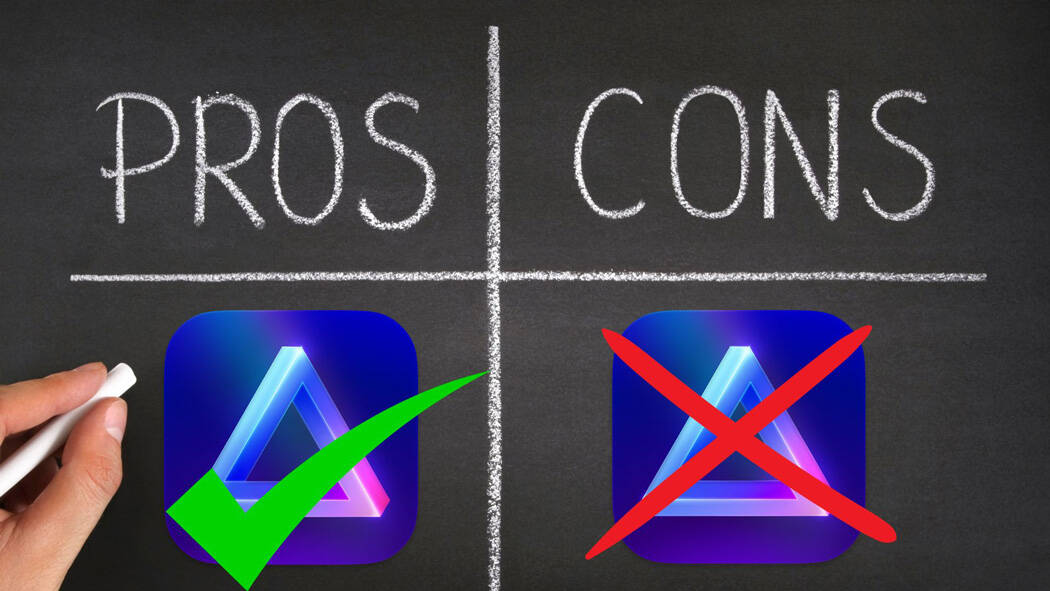
Luminar Pros and Conns
Pros
-
- Luminar Neo has to be one of the best all-round editors that’s equally at home editing landscapes, wildlife photography and portrait photography.
- Its AI technology and applications are second to none, with a stunning array of editing apps built into one platform
- The inbuilt catalog facility is great for helping to organize and store your images.
- The Price has to be one of the serious advantages of Neo as for what you get it’s excellent value for money.
Conns
- It can be resource-hungry so make sure to check your editing machine is up to spec (nearly all editing apps are resource-hungry these days though).
- It’s not free (there is a free trial option).

The Features List.
One of the things that truly I love about Luminar Neo is that it’s absolutely riddled with cool features, it has you covered no matter what you need to do with your photography.
It’s every bit as good at editing landscape photographs as it is at editing portraits, wildlife shots, sports etc…
As both a professional Landscape Photographer and Portrait photographer the features I absolutely love and adore in Luminar Neo are…
Landscape Photography Features I love
The “Golden hour” filter for Landscapes adds a lovely extra kiss of sunset light to your images combining that with a “Glow” filter like the “Orton Effect” transforms the ordinary into something that little bit special.
Of course, you can add in “SunRays” and even swap out the sky in seconds with “Sky AI” totally transforming your image into a work of art in moments.
One of the features I have found myself using more and more recently is the “Remove Colour Cast” feature as I have found some shots in very bright sunlight can develop a slightly green tint in them no matter what software I use to edit them, Luminar Neo removes it in seconds though.
Again for landscapes personally I try to keep the addition of these filters to a low enough level but then again that’s the beauty of Neo, there is a slider for all these effects so you are the one in total control of the overall results. I just couldn’t imagine Neo without these filters now and of course, there are more features I really like but these are the ones I feel that separate Neo from the rest.
Portrait editing Features I love
For Portraits it has to be “Skin AI” for its brilliant skin smoothing, which works in a split second with no masking or brush strokes needed, just adjust the slider to vary the effect and you’re done. There is another slider to help “Remove Shine” from the skin and even a “Remove Skin Defects Button”.
Face AI controls just about everything you could want it to do on a face including sliders for “Face Lighting” to help add more light and definition to your portraits and you also have a “Slim Face” slider which does exactly what you think it does. You also have several sliders to change the size shape, colour etc… of the eyes and then you have similar sliders for the mouth including teeth whitening and adjusting the saturation and redness of the lips.
I know this is all a bit crazy and to think I was paying well over €100 a year for a portrait retouching app and now Luminar Neo has it all included and then we have the “Body AI” slider. Now, before you start shouting “hey, that’s not what photography is about changing peoples shapes”…. Just remember the odd time we might take a shot from a slightly unflattering camera angle, that’s exactly what this feature is for.
Again there are a load of other truly amazing features in this software and these are only the tip of the iceberg here so let’s look at the full list in detail now.
All the Luminar Neo Features
So, let’s have a look at most of the basic editing features first and then go onto the AI features…
Starting from the top down we have the Cropping tool, this lets you not only crop your shot in a bit tighter if you want to but it also gives you the option of changing the aspect ratio of your images, to give you that look or feel you were going for.
You then have all the usual slider controls for your Exposure, Shadows, Highlights, Whites, Blacks, Saturation, Vibrancy, sharpness etc… like you would have in most of the standard editing software, if you want to know more about the standard feature then please do check out my walkthrough Luminar Neo review video further up the page as it covers all these controls in a lot more detail.
AI features.
Accent AI Provides basic image editing adjustments like Exposure, shadows, highlights, tone, contrast, colour details etc all with just a single slider control. This can be really handy for providing a good base for your edit which you can of course perfect form there manually if you want.
You have a master slider control for Accent AI so you can of course adjust the intensity of the edit that’s added to your shot.
Sky Replacement has always been a huge feature for Luminar software and it just keeps getting better and better as this software develops. It takes literally seconds now to swap out a sky, you get a good few skies to choose from and of course, you can add your own skies for this or you can buy more from the marketplace if you want a wider selection of replacement skies to choose from.
You can position them both horizontally and vertically and you also have scene relighting controls which will help to add the correct toning or light to your photograph to match the sky.
So sky replacement is again mind-blowingly good.
Sky Enhancer AI This slider really helps make your sky pop with a bit more contrast, vibrancy and texture. This is done with just a single slider so you can of course fine-tune the AI edit in seconds.
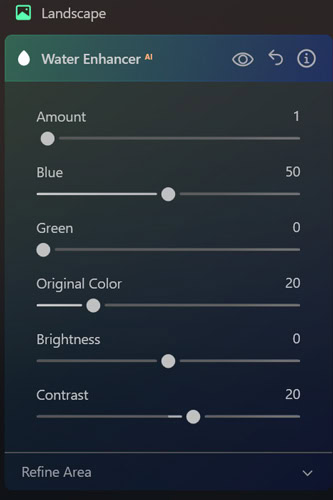
Water Enhancer AI Is a new feature added in version 1.19 and it will automatically mask out and apply a layer to any water bodies like the sea, rivers, lakes etc… in the shot.
You can then easily adjust the colour brightness and contrast of this water body.
The sliders let you adjust the amount of the overall Water Enhancer intensity, you can individually adjust the Blue tint and the Green tint, the original slider will help you mix in or out more of the original water colour. You also have a Brightness and Contrast sliders for the areas edited by Water Enhancer AI.
There is another section then to refine the area selection of the water so you can adjust or mask in or out specific areas if you want.
Portrait Background Removal AI This will crazily help make your bog standard kit lens that came with your camera look like a top-of-the-range portrait lens, it is all again adjustable via sliders and in seconds you can make that background as blurred as you want it which will add a lot more focus and attention to your subject. This amazing AI tool helps everyone get that professional shallow depth of feel look in their shots.
ReLight AI with some kind of turbo-charged witchcraft ReLight AI adds a 3d depth map to your image so you can adjust the lighting in your shot according to the perceived depth in the photograph. That’s just crazy, isn’t it? How is that even possible? So if you want to adjust the background or foreground lighting in a shot that is so easily done now.
Face AI Adjust the lighting on a person’s face in seconds with Face AI to give your shot a completely different look or to highlight the face by adding more light to it to help it pop more in the shot.
Skin AI Remove blemishes and shine from your portraits and adjusts the smoothness of any skin in seconds. This was something I had a completely different application for but now it can be done in Luminar Neo saving me €99.- a year on that subscription.
Body AI Ideal for those awkward camera angles or poses, this AI tool helps slim the proportions back to normal and there is even an Abdomen slider in there. This tool really is very handy for the odd shot but it should also be noted that it can be prone to abuse by people also to give overly flattering shots.
Atmosphere adds mist and Fog to your shots again via its 3d depth mapping so the results are very realistic and this effect alone will save you tons of time if this is something you are inclined to do from time to time.
Mood Adds different looks to your shots in mere seconds by adding different LUTs to your photographs, again you can choose what look you want or buy even more from the Luminar Marketplace and don’t forget my discount code can also save you money there.
There are of course loads more features and too many to list here but if you have a look at my Luminar Neo Review and Tutorail video above where I run you through nearly every one of them and also how to use them.
Luminar Extensions
The extensions available for Neo today are…
Noiseless AI Removes noise from your photographs. So if you are inclined to shoot at a higher ISO then Noiseless AI could very well be your new friend as it’s gonna seriously help Luminance and Chromanance noise from your photographs again in only seconds. There are a few options to choose from here again depending on the severity of the noise in your shot. You can read my full Noiseless AI Review here where I deep dive into this awesome bit of AI software.
Upscale AI Enlarges or upscales your images for you. Let’s say you have a drone shot or an old photograph or even a shot you had to crop heavily then don’t worry Upscale AI will be able to enlarge that photograph for you so you can still get a nice large print from it. That’s an incredibly handy tool to have in your photography tool kit.
SuperSharp AI Removes blur in your photographs, now this blur can be motion blur or just simply a shot that’s not properly in focus. Pop it into SuperSharp AI and just watch it do its magic and sharpen that photo right up for you. The results I have gotten from SuperSharp AI have ranged from incredible to fairly impressive, now it’s not a miracle worker but if the shot can be recovered then Supersharp AI is gonna do its best for you.
HDR Merge Makes it so easy to stack exposure bracketed photographs into a single high dynamic range or HDR shot. Just pop the shots in and watch it do its magic.
Focus Stacking Automates focus stacking in Luminar Neo with stunning results. If you are big into Focus Stacking for Landscape or Macro work then this tool is so easy to use. Even on my very first attempt, I managed to stack over 60 photographs of a flower into a single shot with spectacular results. Which you can see below.

Background Removal AI Removes the background in your shot in seconds and replaces it with a more suitable one. This again is an incredible bit of technology that not only transforms your portraits but kind of transports them to a whole new dimension.
Panorama Stitching can stitch together several shots into one seamless panoramic photograph. This is an incredibly useful tool and the results you can get from it are just stunning.
Magic Light AI Adds starbursts and that little bit of magic to your images. Yes, it really automatically adds starbursts to any light it detects in your photograph and gives these really nice finishing touches to your shots.
Neon and Glow Is one of the latest additions and as you may have guessed it can be used to add a glow or neon effect to your photographs. This is a super cool and fun effect to play around with and I for one can see this as being a very handy facility to have for YouTube thumbnails that really pop…
Studio Light AI Creates some really cool lighting effects for portraits, you have several different effects to choose from and again it only takes a second to apply them.
GenErase Gives you a very easy way to just paint over an element you don’t want in an image and Generase will not just clone it out but create what it feels should be in the photograph after analyzing the photograph, so it can replace distracting elements in your images in seconds.
GenSwap This extension gives you the power to swap out elements in your photograph through the power of AI. For example, if you take a photo of a model and they are wearing a red skirt, you can change that red skirt into a pair of blue jeans if you want. Or you take a photo on the beach and think wouldn’t it be cool to put a surfer on those waves… This technology is developing rapidly and in ways, it’s still experimental so the results can be mixed at times but that’s only going to get better.
New Extensions coming soon
SceneExpand will widen your original composition with the AI creating the extra width to your image like magic.
SceneSwap will let you effortlessly replace foregrounds backgrounds or even clothing through its powerful AI algorithm.
Ease of use.
Like any other photography editing software out there Luminar Neo will take you a few minutes to figure it out but once you do it is very intuitive. Its user interface is very friendly and after just 10 minutes of using it for the first time, I felt right at home. The sliders are responsive and you see the effect immediately so there is little to no lag, it’s all clearly labeled and laid out in a very easy-to-understand way.
It’s a massive thumbs up from me for ease of use, well done Skylum yet again.
How much does it cost and is it really value for money?
Value for money.
When you look at what you get at the time of writing this Luminar Neo review and then comparing it to Topaz Labs Photo AI and the 3 apps built into it.
Gigiapixel AI (Upscale AI works in the same way)
Sharpen AI (Supersharp AI works again in the same way)
DeNoise AI (Noiseless AI is the Luminar version)
Photo AI which is basically the three apps above packed into one app that nearly works as well as the individual apps.
This costs €150 to buy and then costs €99 a year after that for updates.
If you buy Neo for two years right now it costs just €119 in total for the two years (and you get 10% off that price also) so it’s a lot cheaper and it also includes a full editing application and so much more. Again check out the special offers above for up-to-date pricing.
That really goes to show what amazing value-for-money Luminar Neo is right now.

Luminar Neo Review Conclusion
As you may have guessed I am a big fan of Luminar Neo and I think companies like Skylum are really helping to not only push photography editing forward but they are at the cutting edge of AI technology. Some of their advances over the last few years are truly groundbreaking and they just don’t seem to be slowing down at all.
For me, Luminar Neo is a must-have for my editing workflow and I am a big fan, in saying all that some of you might remember when it was originally launched I did point out a few reasons why I didn’t like the software but since then these issues have not only been addressed but completely solved so good on you Skylum.
Thanks again for reading my Luminar Neo review and if you still have some coffee left then you are either a fast reader or you must have skipped a few parts either way well done you 🙂
I have a few other Photography discount codes and reviews below you might be interested in with reviews on each page also.
Formatt Hitech Discount Code, my photography and cinematography filter supplier of choice.
Neewer Discount code save 21% and check out my Neewer camera accessories and lighting reviews as you are at it.
ON1 Discount Code and Reviews.
If you would like to learn more about Photography then why not check out my Photography workshops in Ireland.
Mind yourself and see you out there,
Kieran.
Luminar Neo Review 2025 : Price and Is It Really Worth It?

In this Luminar Neo Review, we look at its new AI extensions and features, the latest Luminar Neo price and if it's still worth it in 2025?
4.8